

Taller de Git la herramienta libre de colaboración por excelencia dentro de la LliureJam 2026 de València
Si la semana pasada hablçe de la LliureJam 2026 de València ahora toca hablar de su segundo evento presencial con e lTaller de Git la herramienta libre de colaboración por excelencia dentro de la LliureJam 2026 de València que está siendo organizada por GNU/Linux València y Hackerspace VLC que se celebrará el sábado, 27 de viernes en los locales de éste último (Carrer Francisco Martínez, 19 Bajo, València 46020)
Taller de Git la herramienta libre de colaboración por excelencia dentro de la LliureJam 2026 de València
Me complace presentaros un nuevo evento de la Asociación sin Ánimo de Lucro GNU/Linux València, esta vez con la cooperación de Hackerspace VLC, que siguen sus actividades este 2026 con un el macro evento LliureJam26:

En palabras de los organizadores:
 Deixa de perdre versions i comença a gestionar els teus projectes eficientment!
Deixa de perdre versions i comença a gestionar els teus projectes eficientment! 
Fas programari, programes videojocs o escrius documentació? 

 Si la teua carpeta sembla un cementeri de fitxers tipus
Si la teua carpeta sembla un cementeri de fitxers tipus projecte_final_v2_AQUESTSI_DEFINITIU.zip, necessites Git en la teua vida!
Vine al nostre taller per a principiants i aprén a controlar els teus projectes com es fa en la indústria real, però també com el fa servir molta gent per a organitzar les seues notes personals. 
Serà el divendres 27 de febrer a Las Naves, com cada últim divendres de cada mes. El taller serà de 18:30 a 20:00.
Però abans, una install party
Si vens un poquet abans, a les 17:00, podràs aprofitar i t’ajudarem a:
Resoldre dubtes, problemes o necessitats en el teu sistema GNU/Linux. 
Instal·lar GNU/Linux en el teu ordinador.  (Important: fes còpia de seguretat de les teues dades més valuoses
(Important: fes còpia de seguretat de les teues dades més valuoses  )
)
Aprendre a bloquejar anuncis en el teu telèfon mòbil. 
Descobrir i instal·lar aplicacions lliures, conéixer els avantatges i eliminar les que ja no voldràs. 
Descobrir xarxes socials i mitjans de comunicació lliures i federats 
 ¡Deja de perder versiones y empieza a gestionar tus proyectos eficientemente!
¡Deja de perder versiones y empieza a gestionar tus proyectos eficientemente! 
¿Haces software, programas videojuegos o escribes documentación? 

 Si tu carpeta parece un cementerio de archivos tipo
Si tu carpeta parece un cementerio de archivos tipo proyecto_final_v2_ESTESI_DEFINITIVO.zip, ¡necesitas Git en tu vida!
Ven a nuestro taller para principiantes y aprende a controlar tus proyectos como se hace en la industria real, pero también como lo usa mucha gente para organizar sus notas personales. 
Será el viernes 27 de Febrero en Las Naves, como cada último viernes de cada mes. El taller será de 18:30 a 20:00.
Pero antes, una install party
Si llegas un rato antes, a las 17:00, podrás aprovechar y te ayudaremos a:
Resolver dudas, problemas o necesidades en tu sistema GNU/Linux. 
Instalar GNU/Linux en tu ordenador.  (Importante: haz copia de seguridad de tus datos más valiosos
(Importante: haz copia de seguridad de tus datos más valiosos  )
)
Aprendre a bloquear anuncios en tu teléfono móvil. 
Descubrir e instalar aplicaciones libres, conocer las ventajas y eliminar las que ya no querrás. 
Descubrir redes sociales y medios de comunicación libres y federados 

¡Recuerda! 
 Viernes 27 de Febrero de 2026
Viernes 27 de Febrero de 2026 ¡Entrada libre!
¡Entrada libre! Edificio Las Naves (Carrer Joan Verdeguer, 16, 46024, València)
Edificio Las Naves (Carrer Joan Verdeguer, 16, 46024, València) 17:00 Taller d’instal·lació/ajuda GNU/Linux
17:00 Taller d’instal·lació/ajuda GNU/Linux 18:30 Taller de Git
18:30 Taller de Git
Más información: GNU/Linux València
¿Qué es LliureJam 2026?
LliureJam 2026 es una «game jam» (un concurso de desarrollo rápido de videojuegos) con un enfoque muy especial: el Software Libre.
Se celebra justamente entre el 20 febrero al 6 marzo de 2026, y a diferencia de otras jams convencionales, aquí no solo importa el juego final, sino también las herramientas que usas para crearlo y cómo lo compartes.

Aunque puedes participar de forma remota a través de su página en Itch.io, el evento tendrá mucha presencia física en Valencia. Por ejemplo, el 21 de febrero hay un Taller de Godot + Charla Licencias Libres en el Hackerspace de València. En breve más noticias.
Y ahora la parte más ética y técnica:
La LliureJam naix per defensar la sobirania tecnològica i la llibertat creativa. És una trobada oberta a qualsevol persona que vulga experimentar amb motors lliures i compartir coneixement.
Esta edició, crearem jocs d’escriptori, és a dir, jocs pensats per executar-se en una finestra del sistema, com el Buscamines. Són programes lleugers, accessibles i fàcils d’utilitzar amb ratolí i teclat. L’objectiu, més enllà de gaudir programant, és promoure els valors de software lliure i educar el públic perquè puga prendre el control de la tecnologia que utilitza.
Les condiciones són les següentes:
-
 Els jocs han de ser de finestra i orientats a jugar-se sobre l’escriptori.
Els jocs han de ser de finestra i orientats a jugar-se sobre l’escriptori. -
 Han d’estar fets amb motors o biblioteques lliures ( Godot, GTK, Qt, raylib, etc.) i distribuir-se amb llicència GPL3, MIT o domini públic.
Han d’estar fets amb motors o biblioteques lliures ( Godot, GTK, Qt, raylib, etc.) i distribuir-se amb llicència GPL3, MIT o domini públic. -
 S’ha d’incloure el projecte complet en la descàrrega.
S’ha d’incloure el projecte complet en la descàrrega. -
 El joc ha de córrer en GNU/Linux; compatibilitat amb altres sistemes és opcional.
El joc ha de córrer en GNU/Linux; compatibilitat amb altres sistemes és opcional. -
 No es poden utilitzar recursos generats amb IA; s’anima a emprar assets lliures ( Jamendo, Freesound, Itch.io, etc.).
No es poden utilitzar recursos generats amb IA; s’anima a emprar assets lliures ( Jamendo, Freesound, Itch.io, etc.). -
 Els jocs s’han de crear durant la jam.
Els jocs s’han de crear durant la jam. -
 Els jocs han de ser aptes per a tots els públics i no poden contindre contingut discriminatori, violent o ofensiu.
Els jocs han de ser aptes per a tots els públics i no poden contindre contingut discriminatori, violent o ofensiu. -
 Es pot participar individualment o en equip.
Es pot participar individualment o en equip.
La LliureJam nace para defender la soberanía tecnológica y la libertad creativa. Es un encuentro abierto a cualquier persona que quiera experimentar con motores libres y compartir conocimiento.
En esta edición, crearemos juegos de escritorio, es decir, juegos pensados para ejecutarse en una ventana del sistema, como el Buscaminas. Son programas ligeros, accesibles y fáciles de usar con ratón y teclado. El objetivo, más allá de disfrutar programando, es promover los valores del software libre y educar al público para que pueda tomar el control de la tecnología que utiliza.
Las condiciones son las siguientes:
-
 Los juegos deben ser en ventana y estar pensados para jugarse sobre el escritorio.
Los juegos deben ser en ventana y estar pensados para jugarse sobre el escritorio. -
 Deben estar hechos con motores o bibliotecas libres ( Godot, GTK, Qt, raylib, etc.) y publicarse con licencia GPL3, MIT o dominio público.
Deben estar hechos con motores o bibliotecas libres ( Godot, GTK, Qt, raylib, etc.) y publicarse con licencia GPL3, MIT o dominio público. -
 Se debe incluir el proyecto completo en la descarga.
Se debe incluir el proyecto completo en la descarga. -
 El juego debe funcionar en GNU/Linux; la compatibilidad con otros sistemas es opcional.
El juego debe funcionar en GNU/Linux; la compatibilidad con otros sistemas es opcional. -
 No se pueden utilizar recursos generados con IA; se anima a usar assets libres ( Jamendo, Freesound, Itch.io, etc.).
No se pueden utilizar recursos generados con IA; se anima a usar assets libres ( Jamendo, Freesound, Itch.io, etc.). -
 Los juegos deben crearse durante la jam.
Los juegos deben crearse durante la jam. -
 Los juegos deben ser aptos para todos los públicos y no pueden contener contenido discriminatorio, violento u ofensivo.
Los juegos deben ser aptos para todos los públicos y no pueden contener contenido discriminatorio, violento u ofensivo. -
 Se puede participar individualmente o en equipo.
Se puede participar individualmente o en equipo.

Más información: LliureJam
La entrada Taller de Git la herramienta libre de colaboración por excelencia dentro de la LliureJam 2026 de València se publicó primero en KDE Blog.
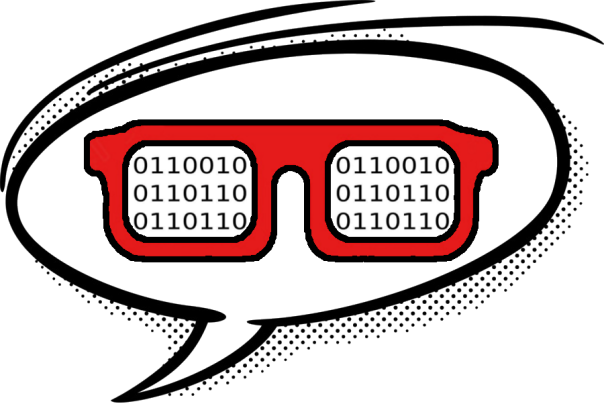
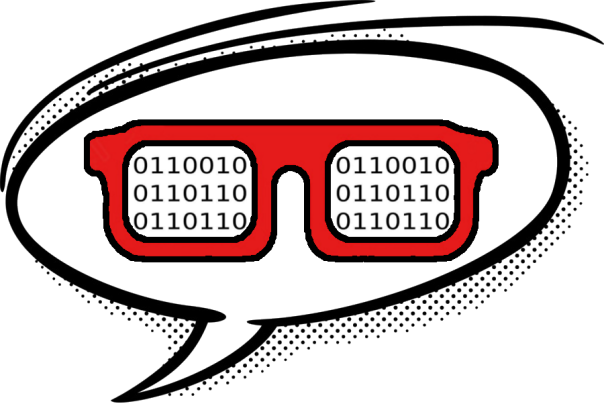
Software Livre pode mudar o mundo da IA Musical da Noite para o dia.
Estamos vivendo em uma era onde a inovação tecnológica não obedece a limites de velocidade. Da noite para o dia, fomos apresentados a plataformas fantásticas e revolucionárias de geração de música com Inteligência Artificial, como o Suno. No entanto, vivemos em um mundo onde essas soluções comerciais gigantescas podem ser rapidamente ameaçadas por tecnologias livres e de código aberto.
O foco aqui não é comparar a qualidade de plataformas comerciais com as gratuitas, mas sim observar a velocidade absurda das mudanças. O que antes exigia datacenters na nuvem e assinaturas mensais pagas, agora pode rodar no conforto do seu próprio computador, de forma totalmente gratuita e sem restrições.
Para colocar essa realidade à prova, fiz um teste prático: gerei uma música completa sobre a “ABRIA” em apenas 10 segundos, utilizando uma placa de vídeo (GPU) de 16GB. Isso é possível porque as novas tecnologias de código aberto trazem a geração de áudio de nível comercial diretamente para o hardware de consumo.
Para entender como isso funciona, precisamos dividir a mágica em duas partes principais: o motor (backend) e a interface (frontend).
A Arquitetura: Separando o Cérebro da Interface
A geração local de músicas em alta velocidade só é possível graças à união de dois projetos de código aberto distintos, mas que trabalham em perfeita harmonia:
1. O Motor (Backend) – ACE-Step-1.5: Este é o verdadeiro “cérebro” da operação. O ACE-Step 1.5 é um modelo fundacional de música altamente eficiente que processa as descrições e estilos fornecidos para gerar as faixas de áudio. Ele foi desenhado para rodar localmente e entrega uma performance impressionante, conseguindo compor faixas inteiras em uma questão de segundos em GPUs modernas.
2. A Interface (Frontend) – ACE-Step UI: Interagir com inteligência artificial apenas por linhas de código pode ser frustrante. É aqui que entra o ACE-Step UI. Ele funciona como o “rosto” do projeto, entregando uma interface profissional, limpa e inspirada no Spotify. O frontend foi construído para que você possa controlar os parâmetros da música, gerenciar sua biblioteca e ver o progresso da geração de forma visual e intuitiva.
Guia Prático: Como Rodar Essa Tecnologia Localmente
A instalação pode parecer assustadora para quem não está acostumado com terminais, mas o processo foi incrivelmente simplificado. Veja como você pode configurar o seu próprio estúdio de IA musical local passo a passo.
Download da Interface Primeiro, vamos clonar o repositório do frontend e tentar iniciá-lo:
git clone https://github.com/fspecii/ace-step-ui
cd ace-step-uiInstalando o Motor (ACE-Step-1.5) e Configurando a Interface Seguindo as instruções que o próprio sistema nos deu, baixamos o motor de IA e depois executamos a configuração (setup.sh) dentro da pasta da interface:
./setup.sh
==================================
ACE-Step UI Setup
==================================
Found ACE-Step at: ../ACE-Step-1.5
Creating .env file...
Installing frontend dependencies...
added 199 packages, and audited 200 packages in 2s
28 packages are looking for funding
run `npm fund` for details
4 high severity vulnerabilities
To address all issues, run:
npm audit fix
Run `npm audit` for details.
Installing server dependencies...
added 186 packages, and audited 187 packages in 2s
28 packages are looking for funding
run `npm fund` for details
1 low severity vulnerability
To address all issues, run:
npm audit fix
Run `npm audit` for details.
Initializing database...
Migration script not found, skipping...
==================================
Setup Complete!
==================================
To start the application:
# Terminal 1 - Start backend
cd server && npm run dev
# Terminal 2 - Start frontend
npm run dev
Then open http://localhost:3000Iniciando Todos os Serviços Agora que tanto o frontend quanto o backend estão instalados, basta indicar onde o motor (ACE-Step-1.5) está localizado e iniciar os serviços de uma só vez:
export ACESTEP_PATH=/path/to/ACE-Step-1.5
./start-all.sh O sistema subirá os três componentes necessários (a API do modelo de IA, o servidor backend local e a interface frontend) simultaneamente:
==================================
ACE-Step Complete Startup
==================================
==================================
Starting All Services...
==================================
[1/3] Starting ACE-Step API server...
Waiting for API to initialize...
[2/3] Starting backend server...
Waiting for backend to start...
[3/3] Starting frontend...
==================================
All Services Running!
==================================
ACE-Step API: http://localhost:8001
Backend: http://localhost:3001
Frontend: http://localhost:3000
LAN Access: http://192.168.0.106:3000
Logs: ./logs/
PIDs:
API: 17328
Backend: 17382
Frontend: 17419
==================================
Opening browser...
Services are running in background.
To stop all services, run: ./stop-all.sh
Or press Ctrl+C and they will continue running.E pronto! O seu navegador abrirá automaticamente em http://localhost:3000, revelando uma plataforma completa e totalmente sua.
É fascinante observar o quão rápido a comunidade de código aberto se move. Há pouco tempo, criar músicas a partir de texto com qualidade excepcional parecia exclusividade de grandes corporações. Hoje, com alguns comandos no terminal, qualquer pessoa com hardware compatível pode ter seu próprio gerador musical ilimitado. O futuro da criatividade não pertence apenas às grandes plataformas; ele está sendo construído, modificado e compartilhado livremente todos os dias.
Abaixo um vídeo do projeto em funcionamento.


3 juegos nativos FPS para linux
Hace un tiempo os presenté un vídeo con 3 juegos nativos RTS (estrategia en tiempo real) y otro de RPG (juego de rol) para linux que demostraba que no solo se puede jugar en nuestro sistema libre sino que además, se puede hacer de forma 100% libre. Como hay más vídeos de la serie voy a seguir promocionándolos y hoy continúo con 3 juegos nativos FPS para linux. Por cierto, FPS significa First Person Shooter, es decir, juego de disparos en primera persona.
3 juegos nativos FPS para linux
De nuevo de la mano de Planeta Tecno (que además tienen una web) os presento el siguiente vídeo donde nos presenta 3 juegos excelentes para instalar de forma nativa en Linux.
En esta ocasión se trata de tres juegos de disparos en primera persona (FPS) nativos para Linux que son gratuitos, cuentan con una campaña para un solo jugador y permiten el desarrollo de personajes: Total Chaos, Wolfenstein: Blade of Agon y The AMC Squad.
Ninguno de ellos ha aparecido en la serie Juegos Linux del blog, así que ya tengo nuevos objetivos para analizar a fondo, estad atentos al blog.
En esta ocasión todos estos juegos están disponibles flathub, así que os dejo los enlaces directos a ellos:
Sin más, os dejo con el vídeo.
De nuevo no me resisto a poner una breve reseña de cada uno de ellos para aquellos que quieran tener un breve resumen del vídeo.
Total Chaos
Se trata de un juego de survival horror que originalmente comenzó como un mod de DOOM. La historia sigue a un guardacostas que queda varado en una isla industrial abandonada llamada «Fort Oasis» tras una tormenta.
Este juego destaca por su atmósfera terrorífica, elementos sobrenaturales y mecánicas de crafteo, donde debes combinar herramientas y objetos para crear armas y sobrevivir a misterios laberínticos.

Wolfenstein: Blade of Agony
Inspirado en los clásicos de Wolfenstein, este título combina la jugabilidad rápida del motor de DOOM con gráficos detallados y una narrativa profunda.
El jugador recorre diversas partes del mundo, como África y Europa, rescatando prisioneros y resolviendo misterios en una ambientación de la Segunda Guerra Mundial muy cuidada, llena de referencias históricas y misiones variadas.

The AMC Squad
Una aventura épica de ciencia ficción que sitúa al jugador en un futuro donde Duke Nukem (un minuto de silencio, por favor) ha muerto y la Tierra necesita nuevos protectores contra invasiones alienígenas.
Este juego permite elegir entre ocho personajes distintos (como un comando, una ninja o un mago), cada uno con habilidades únicas y poderes especiales. El juego incluye cuatro episodios completos con mecánicas de investigación, entrenamiento y mejoras de equipamiento.

Contribuye al avance del Software Libre: difunde el conocimiento
Si os gusta el vídeo no dejéis pasar la oportunidad de pagar a su creador Planeta Tecno, en esta ocasión, utilizando las forma que te permite la plataforma de vídeos Youtube:
- Subscríbete a su canal.
- Ponle un comentario
- Comparte en redes sociales
- O cualquier otra forma que se te ocurra.
Hoy es un buen día para insistir que ayudar al desarrollo del Software Libre también se hace simplemente dando las gracias, ayuda mucho más de lo que os podéis imaginar, recordad la campaña I love Free Software Day 2017 de la Free Software Foundation donde se nos recordaba esta forma tan sencilla de colaborar con el gran proyecto del Software Libre y que en el blog dedicamos un artículo.
La entrada 3 juegos nativos FPS para linux se publicó primero en KDE Blog.


Linux Saloon 188 | MX Linux 25.1 Distribution Exploration


Installation of NVIDIA drivers on openSUSE and SLE (G07)
Important
This blogpost explains how to install new G07 NVIDIA drivers. It is temporarily available as long as the content of the current blogpost for installation of G06 NVIDIA drivers is still needed.
The availability of G07 NVIDIA driver packages will happen soon.
Currently this blogpost can be used for the following openSUSE and SLE products:
- (empty list)
For the following openSUSE and SLE products you still need to use the current blogpost for installation of G06 NVIDIA drivers:
openSUSE Tumbleweed-
Leap 15.6/SLE 15 SP6 SLE 15 SP7-
Leap 16.0/SLE 16
Both lists above are updated when G07 NVIDIA driver packages are becoming available for the appropriate products.
Let’s begin
This blogpost covers only installation of G07 drivers, i.e. drivers for GPUs >= Turing, i.e.
-
Turing and higher (
OpenKernel driver)
Check with inxi -aG on openSUSE Leap/Tumbleweed if you have such a GPU. Use hwinfo --gfxcard on SLE. Use G04/G05/G06 legacy drivers (Proprietary drivers) for older NVIDIA GPUs.
There are two different ways to install NVIDIA drivers. Either use GFX Repository or use CUDA Repository.
GFX Repository
First add the repository if it has not been added yet. On openSUSE Leap/Tumbleweed and SLE 15 Desktop and SLE 15 Workstation Extension it is being added by default. So check first, if it has already been added.
# openSUSE Leap/Tumbleweed
zypper repos -u | grep https://download.nvidia.com/opensuse/
# SLE
zypper repos -u | grep https://download.nvidia.com/suseVerify that the repository is enabled. If the output was empty add the repository now:
# Leap 15.6
zypper addrepo https://download.nvidia.com/opensuse/leap/15.6/ nvidia
# Leap 16.0
zypper addrepo https://download.nvidia.com/opensuse/leap/16.0/ nvidia
# Leap 16.1 (Beta)
zypper addrepo https://download.nvidia.com/opensuse/leap/16.1/ nvidia
# Tumbleweed
zypper addrepo https://download.nvidia.com/opensuse/tumbleweed/ nvidia
# SLE15-SP6
zypper addrepo https://download.nvidia.com/suse/sle15sp6/ nvidia
# SLE15-SP7
zypper addrepo https://download.nvidia.com/suse/sle15sp7/ nvidia
# SLE16
zypper addrepo https://download.nvidia.com/suse/sle16/ nvidia
# SLE16.1 (Beta)
zypper addrepo https://download.nvidia.com/suse/sle16.1/ nvidiaWith the following command the Open Kernel driver will be installed. In addition the CUDA and Desktop drivers are installed according to the software packages which are currently installed (Desktop driver trigger: libglvnd package).
zypper in nvidia-open-driver-G07-signed-kmp-metaUnderstanding package dependancies
The following graphics explains the installation and package dependancies. Zoom in for better reading.
Once in-sync becomes latest driver version, i.e the nvidia-open-driver-G07-kmp-<flavor> of latest driver has been released for your product and nvidia-open-driver-G07-kmp-meta has been updated accordingly all remaining userspace driver packages (nvidia-video-G07, nvidia-compute-utils-G07 and dependancies) get updated to latest driver version.
CUDA Repository
Add the repository if it hasn’t been added yet. On SLE15 it might have already been added as aModule. So check first:
# openSUSE Leap/Tumbleweed
zypper repos -u | grep https://developer.download.nvidia.com/compute/cuda/repos/opensuse15
# SLE
zypper repos -u | grep https://developer.download.nvidia.com/compute/cuda/repos/sles15Verify that the repository is enabled. If the output is empty add the repository now:
# Leap 15.6/16.0/16.1(Beta)/Tumbleweed
zypper addrepo https://developer.download.nvidia.com/compute/cuda/repos/opensuse15/x86_64/ cuda
# SLE15-SPx/SLE16/SLE16.1(Beta) (x86_64)
zypper addrepo https://developer.download.nvidia.com/compute/cuda/repos/sles15/x86_64/ cuda
# SLE15-SPx/SLE16/SLE16.1(Beta) (aarch64)
zypper addrepo https://developer.download.nvidia.com/compute/cuda/repos/sles15/sbsa/ cudaUse Open prebuilt/secureboot-signed Kernel driver
It is strongly recommended to use our prebuilt and secureboot-signed Kernel driver. Unfortunately this is often not the latest driver, which is availabe, since this driver needs to go through our official QA and Maintenance process before it can be released through our product update channels, but things are much easier to handle for the user.
# Install open prebuilt/secureboot-signed Kernel driver
zypper in nvidia-open-driver-G07-signed-cuda-kmp-default
# Make sure userspace CUDA/Desktop drivers will be in sync with just installed open prebuilt/secureboot-signed Kernel driver
version=$(rpm -qa --queryformat '%{VERSION}\n' nvidia-open-driver-G07-signed-cuda-kmp-default | cut -d "_" -f1 | sort -u | tail -n 1)
# Install CUDA drivers
zypper in nvidia-compute-utils-G07 == ${version} nvidia-persistenced == ${version}
# Install Desktop drivers
zypper in nvidia-video-G07 == ${version}Use Open DKMS Kernel driver (latest driver available)
If you really need the latest Open driver, use NVIDIA’s Open DKMS Kernel driver. This will build this driver on demand for the appropriate Kernel during the boot process.
# Install latest Open DKMS Kernel driver
zypper in nvidia-open-driver-G07
# Install CUDA drivers
zypper in nvidia-compute-utils-G07
# Install Desktop drivers
zypper in nvidia-video-G07On Secure Boot systems you still need to import the certificate, so you can later enroll it right after reboot in the MOK-Manager by using your root password.
mokutil --import /var/lib/dkms/mok.pub --root-pwOtherwise your freshly built kernel modules can’t be loaded by your kernel later.
Installation of CUDA
In case you used GFX Repository for installing NVIDIA drivers before, first add the CUDA Repository as outlined above in CUDA Repository chapter.
The following commands will install CUDA packages themselves. It describes a regular and minimal installation. In addition it makes it easy to do first tests with CUDA. Depending on which Kernel driver is being used it may be needed to install different CUDA versions.
# Kernel driver being installed via GFX Repo
cuda_version=13-1
# Kernel driver being installed via CUDA Repo
cuda_version=13-1
# Regular installation
zypper in cuda-toolkit-${cuda_version}
# Minimal installation
zypper in cuda-libraries-${cuda_version}
# Unfortunately the following package is not available for aarch64,
# but there are CUDA samples available on GitHub, which can be
# compiled from source: https://github.com/nvidia/cuda-samples
zypper in cuda-demo-suite-12-9Let’s have a first test for using libcuda (only available on x86_64).
/usr/local/cuda-12/extras/demo_suite/deviceQueryWhich one to choose for NVIDIA driver installation: GFX or CUDA Repository?
Good question! Not so easy to answer. If you rely on support from NVIDIA (especially when using SLE), for Compute usage we strongly recommend to use the CUDA Repository for NVIDIA driver installation. Even if you use NVIDIA Desktop drivers as well.
For others - usually running openSUSE Leap/Tumbleweed - it’s fine to use GFX Repository for NVIDIA driver installation and adding CUDA Repository for installing CUDA packages.
Migration from G06 to G07 Open drivers
Migration from G06 Open drivers to G07 is a manual step. Uninstall all NVIDIA driver packages first:
rpm -e $(rpm -qa | grep -e ^nvidia -e ^libnvidia | grep -v container)Then install G07 Open drivers as described in the sections above.
Known issues
CUDA Repository
Once you have added the CUDA Repository it may happen that some old or not recommended driver packages get mistakenly auto-selected for installation or even have already been mistakenly installed. These are:
- nvidia-gfxG05-kmp-default 535.x
- nvidia-open-gfxG05-kmp-default 535.x
- nvidia-open-driver-G06-kmp-default 570.x
- nvidia-driver-G06-kmp-default 570.x
- nvidia-open-driver-G06
In order to avoid mistakenly installing them add package locks for them with zypper.
zypper addlock nvidia-gfxG05-kmp-default
zypper addlock nvidia-open-gfxG05-kmp-default
zypper addlock nvidia-open-driver-G06-kmp-default
zypper addlock nvidia-driver-G06-kmp-default
zypper addlock nvidia-open-driver-G06In case you see any of these packages already installed on your system, better read the Troubleshooting section below how to get rid of these and all other nvidia driver packages related to them. Afterwards add locks to them as described right above.
Tumbleweed
On Tumbleweed it may happen that some legacy driver packages get mistakenly auto-selected for installation or even have already been mistakenly installed. These are:
- nvidia-gfxG04-kmp-default
- nvidia-gfxG05-kmp-default
In order to avoid mistakenly installing them add package locks for them with zypper.
zypper addlock nvidia-gfxG04-kmp-default
zypper addlock nvidia-gfxG05-kmp-defaultIn case you see any of these packages already installed on your system, better read the Troubleshooting section below how to get rid of these and all other nvidia driver packages related to them. Afterwards add locks to them as described right above.
Leap 15.6
On Leap 15.6 when doing a zypper dup this may result in a proposal to dowgrade the driver packages to some older 570 version and switching to -azure kernel flavor at the same time. The culprit for this issue is currently unknown, but you can prevent it from happening by adding a package lock with zypper.
zypper addlock nvidia-open-driver-G06-signed-kmp-azureTroubleshooting
In case you got lost in a mess of nvidia driver packages for different driver versions the best way to figure out what the current state the system is in is to run:
rpm -qa | grep -e ^nvidia -e ^libnvidia | grep -v container | sortOften then the best approach is to begin from scratch, i.e remove all the nvidia driver packages by running:
rpm -e $(rpm -qa | grep -e ^nvidia -e ^libnvidia | grep -v container)Then follow (again) the instructions above for installing the driver using the GFX or CUDA Repository.

#openSUSE Tumbleweed revisión de la semana 8 de 2026
Tumbleweed es una distribución de GNU/Linux «Rolling Release» o de actualización contínua. Aquí puedes estar al tanto de las últimas novedades.

openSUSE Tumbleweed es la versión «rolling release» o de actualización continua de la distribución de GNU/Linux openSUSE.
Hagamos un repaso a las novedades que han llegado hasta los repositorios esta semana.
Y recuerda que puedes estar al tanto de las nuevas publicaciones de snapshots en esta web:
El anuncio original lo puedes leer en el blog de Dominique Leuenberger, publicado bajo licencia CC-by-sa, en este este enlace:
Durante estos siete días de esta semana se han publicado 6 nuevas snapshots (0213, 0214, 0216, 0217, 0218, y 0219) que entre otras muchas actualizaciones han traido la actualización a Plasma 6.6 a las pocas horas de su publicación oficial.
Las actualizaciones más destacadas de esta semana:
- Mesa 26.0.0
- AppArmor 4.1.6
- Postgresql 18.2
- libzypp 17.38.2
- PHP 8.4.18
- Systemd 258.4
- KDE Plasma 6.6.0
- KDE Frameworks 6.23.0
- Linux kernel 6.19.2
- Python 3.13.12
- Mozilla Firefox 147.0.4
- Poppler 26.01.0
Y para próximas snapshots, ya se están preparando las siguientes actualizaciones:
- DNF 5.4.0.0
- Linux kernel 6.19.3
- firewalld 2.3.2
- glibc 2.43
Si quieres estar a la última con software actualizado y probado utiliza openSUSE Tumbleweed la opción rolling release de la distribución de GNU/Linux openSUSE.
Mantente actualizado y ya sabes: Have a lot of fun!!
Enlaces de interés
- ¿Por qué deberías utilizar openSUSE Tumbleweed?
- zypper dup en Tumbleweed hace todo el trabajo al actualizar
- ¿Cual es el mejor comando para actualizar Tumbleweed?
- ¿Qué es el test openQA?
- http://download.opensuse.org/tumbleweed/iso/
- https://es.opensuse.org/Portal:Tumbleweed
——————————–


Plasma 6.6 ya está aquí- Esta semana en Plasma
Es increíble el trabajo de promoción que está realizando Nate (ahora con ayuda de otros desarrolladores) en su blog, desde hace más del tiempo que puedo recordar. Cada semana hace un resumen de las novedades más destacadas, pero no en forma de telegrama, sino de artículo completo. Su cita semanal no falla y voy a intentar hacer algo que es simple pero requiere constancia. Traducir sus artículos al castellano utilizando los magníficos traductores lo cual hará que la gente que no domine el inglés esté al día y que yo me entere bien de todo. Bienvenidos pues a «Plasma 6.6 ya está aquí» de Esta semana en Plasma. Espero que os guste.
Plasma 6.6 ya está aquí- Esta semana en Plasma
Nota: Artículo original en Blogs KDE. Traducción realizada utilizando Perplexity. Esta entrada está llena de novedades de la Comunidad KDE. Mis escasos comentarios sobre las mejoras entre corchetes.
¡Bienvenido a una nueva edición de This Week in Plasma!
¡Esta semana hemos lanzado Plasma 6.6! Hasta ahora está recibiendo excelentes críticas, incluso en Phoronix. 
Como de costumbre, esta semana el enfoque principal fue clasificar los informes de errores de las personas que actualizaron a la nueva versión y luego corregirlos. Hubo un par de pequeñas regresiones como resultado del intenso trabajo realizado para modernizar la interfaz y el código de los widgets de Plasma para la versión 6.6, y ya hemos solucionado casi todas.
Además, el desarrollo de nuevas funciones y las mejoras en la interfaz de usuario han cobrado fuerza para Plasma 6.7. ¡Hay muchas novedades interesantes esta semana! Échales un vistazo a todas:
Nuevas funcionalidades
Plasma 6.7.0
Mientras usas el efecto Vista general (Overview), ahora puedes cambiar entre escritorios virtuales desplazándote con el ratón o utilizando las teclas Page Up/Page Down. (Kai Uwe Broulik, KDE Bugzilla #453109 y kwin MR #8829)
En Wayland, ahora puedes sincronizar opcionalmente el puntero del lápiz óptico con el del ratón o el panel táctil, si esto se ajusta mejor a tu forma de trabajar con el lápiz. (Joshua Goins, KDE Bugzilla #505663) [Para los editores gráficos será muy útil].
El antiguo cuadro de diálogo de la cola de impresión ha sido reemplazado por una nueva aplicación de visor de colas de impresión completamente funcional, que permite visualizar múltiples colas de varias impresoras conectadas localmente o a través de la red. Sigue ofreciendo una experiencia sencilla y adecuada para quienes tienen una sola impresora, pero ahora también incluye numerosas funciones empresariales relevantes en entornos con muchas impresoras. (Mike Noe, print-manager MR #280) [La verdad es que el aspecto y funcionalidad hasta la fecha era deficiente].

Ahora puedes excluir ventanas de la grabación de pantalla utilizando reglas de ventana permanentes. (Kai Uwe Broulik, kwin MR #8828)
Se ha añadido una nueva opción de línea de comandos –release-capture a Spectacle, que permite invocarlo utilizando la configuración “aceptar captura de pantalla al hacer clic y soltar” mediante herramientas de automatización. (Arimil, spectacle MR #479)
Mejoras en la interfaz de usuario
Plasma 6.6.1
La función Tiling personalizado (accesible con Meta+T) ya no respeta de forma inapropiada la repetición de teclas, por lo que ya no es prácticamente imposible de abrir con una tasa de repetición de teclas muy alta. (Ritchie Frodomar, KDE Bugzilla #515940)
Los botones de cerrar en el selector de tareas Alt+Tab «Miniaturas» por defecto ahora son más legibles sobre las miniaturas de las ventanas. (Nate Graham, kwin MR #8830) [la verdad es que lo estoy probando ahora sobre 6.6. y ese gris no ayuda a ver las «x» con claridad. De hecho acabo de hacer lo mismo en mi texto de «Antes» y «Después»].


El widget Redes ahora muestra un icono más apropiado en el panel o bandeja del sistema cuando desactivas el Wi-Fi. (Nate Graham, plasma-nm MR #526)


Plasma 6.7.0
La aplicación y widgets de Monitor del sistema ahora respetan tu elección de «unidades binarias». Esto significa que si has pedido que los tamaños de archivo se expresen como «GB» (gigabyte, mil millones de bytes) en lugar de «GiB» (gibibyte, 2^30 bytes), las herramientas de monitorización ahora lo respetan. (David Redondo, KDE Bugzilla #453854)
Si el factor de escala autogenerado de una pantalla está muy cerca del 100%, 200% o 300%, ahora se redondea a ese valor, priorizando rendimiento y fidelidad visual. (Kai Uwe Broulik, kwin MR #8742) [Estas pequeñas ayudas de la máquina son bienvenidas].
El widget Selector de color ahora muestra un texto de información emergente y marcador de posición más sensato cuando aún no se ha utilizado. (Joshua Goins, kdeplasma-addons MR #1010) [Esto va bien ya que a veces solo quieres eso].
Diversas partes de Plasma ahora usan consistentemente el término «Configuración de firmware UEFI» para referirse a las herramientas de configuración basadas en UEFI. (Kai Uwe Broulik, plasma-workspace MR #6246 y plasma-desktop MR #3541)
El diálogo «Terminar esta ventana congelada» ahora muestra un pequeño indicador de carga mientras intenta terminar la ventana, para que no pienses que se ha quedado colgado. (Kai Uwe Broulik, kwin MR #8818) [Ayuda visual interesante.]
La barra lateral del Explorador de widgets ahora aparece en la pantalla donde está el puntero, en lugar de siempre en la pantalla más a la izquierda. (Fushan Wen, plasma-workspace MR #6251)
Corrección de errores importantes
[No comento las correcciones de errores ya que son bastante evidentes y, además, el aluvión es importante, muestra que tras Plasma 6.6 nos espera un más que bueno 6.7].
Plasma 6.6.1
Se corrigió un caso en el que KWin podía fallar durante el uso intensivo de métodos de entrada. (Vlad Zahorodnii, KDE Bugzilla #506916)
Se corrigió un caso en el que KWin podía fallar al despertar el sistema mientras se usaban las aplicaciones de compartición de entrada Input Leap o Deskflow. (David Redondo, KDE Bugzilla #515179)
Se corrigió un caso en el que Discover podía fallar al intentar instalar actualizaciones. (Harald Sitter, KDE Bugzilla #515150)
Se corrigió una regresión que rompía el arrastrar y soltar sobre los iconos fijados del widget Task Manager. (Kai Uwe Broulik, KDE Bugzilla #516242)
Se corrigió una regresión que hacía que ciertos popups de software de terceros aparecieran en el lugar equivocado de la pantalla. (Vlad Zahorodnii, KDE Bugzilla #516185)
Se corrigió una pequeña regresión visual en el efecto Zoom en pantallas rotadas. (Vlad Zahorodnii, kwin MR #8817)
Se corrigió una regresión de diseño que hacía que los botones de cerrar de los tooltips del widget Task Manager se cortaran ligeramente para aplicaciones con múltiples ventanas cuando las miniaturas estaban desactivadas manualmente. (Christoph Wolk, KDE Bugzilla #516018)
Se corrigió una regresión de diseño que alineaba ligeramente mal la barra de búsqueda en el widget Menú de aplicaciones Kicker. (Christoph Wolk, KDE Bugzilla #516196)
Se corrigió una regresión de diseño que hacía que algunos popups de la bandeja del sistema siempre mostraran un menú hamburguesa innecesario. (Arjen Hiemstra, KDE Bugzilla #516135)
Se corrigió una regresión que impedía que algunas aplicaciones GTK detectaran los cambios del esquema de colores del sistema y activaran su modo oscuro. (Nicolas Fella, KDE Bugzilla #516303)
Se corrigió un botón añadido en Plasma 6.6 que no tenía texto traducido. (Albers Astals Cid, plasma-workspace MR #6305)
Se corrigió la sincronización del portapapeles entre servidor y cliente en la implementación de escritorio remoto de Plasma. (realies, krdp MR #144)
El nuevo Plasma Login Manager introducido en Plasma 6.6 ya no muestra cuentas del sistema a las que un humano no puede iniciar sesión realmente. (Matthew Snow, plasma-login-manager MR #109)
Se corrigió un problema de diseño que hacía desaparecer una etiqueta en el diálogo de configuración del panel con ciertos estilos de Plasma. (Filip Fila, KDE Bugzilla #515987)
Se corrigió un problema de diseño que hacía que el diálogo de notificaciones fuera demasiado alto para mensajes de notificación muy cortos solo de texto. (Kai Uwe Broulik, plasma-workspace MR #6145)
Se corrigió un problema que establecía el brillo de la pantalla a un nivel demasiado bajo al iniciar sesión en ciertas circunstancias. (Xaver Hugl, KDE Bugzilla #504441)
Se corrigió un problema de diseño que hacía que los nombres de canciones o artistas en el widget Reproductor multimedia se cortaran demasiado pronto cuando el widget estaba en un panel entre dos separadores. (Greeniac Green, KDE Bugzilla #501166)
Se mejoró la fiabilidad del widget Informe meteorológico con pronósticos del proveedor Environment Canada. (Eric Soltys, kdeplasma-addons MR #1008)
El indicador de progreso integrado en los iconos del widget Task Manager ahora se mueve en la dirección apropiada cuando usas el sistema con un idioma de derecha a izquierda como árabe o hebreo. (Oliver Beard, KDE Bugzilla #516053)
Los iconos personalizados incrustados en widgets de terceros que aparecen en la barra lateral del Explorador de widgets ahora también aparecen en las páginas «Acerca de este widget». (Mark Capella, KDE Bugzilla #509896)
Plasma 6.7.0
Se eliminó una fuente de glitches visuales con ciertas transiciones de desvanecimiento al usar un perfil ICC. (Xaver Hugl, KDE Bugzilla #515194)
Frameworks 6.24
Se corrigió un caso en el que el portal de escritorio de KDE podía fallar al copiar ciertos datos sobre una conexión de escritorio remoto. (David Edmundson, KDE Bugzilla #515465)
Mejoras de rendimiento y aspectos técnicos
Plasma 6.6.1
Se mejoró el rendimiento de las animaciones en todo el sistema apoyándose más intensamente en el protocolo Wayland Presentation Time. (Vlad Zahorodnii, KDE Bugzilla #516240)
Cómo puedes ayudar
KDE se ha vuelto importante en el mundo, y tu tiempo y contribuciones han ayudado a llegar hasta aquí. A medida que crecemos, necesitamos tu apoyo para mantener KDE sostenible.
¿Te gustaría ayudar a preparar este informe semanal? Preséntate en la sala de Matrix y únete al equipo.
Más allá de eso, puedes ayudar a KDE involucrándote directamente en cualquier otro proyecto. Donar tiempo es realmente más impactante que donar dinero. Cada colaborador marca una gran diferencia en KDE — ¡no eres un número ni un engranaje en una máquina! No tienes que ser programador, existen muchas otras oportunidades.
También puedes ayudar haciendo una donación. Esto ayuda a cubrir costes operativos, salarios, gastos de viaje para colaboradores y, en general, a mantener KDE llevando Software Libre al mundo.
La entrada Plasma 6.6 ya está aquí- Esta semana en Plasma se publicó primero en KDE Blog.


Librsvg got its first AI slop pull request
You all know that librsvg is developed in gitlab.gnome.org, not in GitHub. The README prominently says, "PLEASE DO NOT SEND PULL REQUESTS TO GITHUB".
So, of course, today librsvg got its first AI slop pull request and later a second one, both in GitHub. Fortunately (?) they were closed by the same account that opened them, four minutes and one minute after opening them, respectively.
I looked.
There is compiled Python code (nope, that's how you get another xz attack).
There are uncomfortably large Python scripts with jewels like
subprocess.run("a single formatted string") (nope, learn to call
commands correctly).
There are two vast JSON files with "suggestions" for branches to make changes to the code, with jewels like:
-
Suggestions to call standard library functions that do not even exist. The proposed code does not even use the nonexistent standard library function.
-
Adding enum variants to SVG-specific constructs for things that are not in the SVG spec.
-
Adding incorrect "safety checks".
assert!(!c_string.is_null())to be replaced byif c_string.is_null() { return ""; }. -
Fix a "floating-point overflow"... which is already handled correctly, and with a suggestion to use a function that does not exist.
-
Adding a cache for something that does not need caching (without an eviction policy (so it is a memory leak)).
-
Parallelizing the entire rendering process through a 4-line function. Of course this does not work.
-
Adding two "missing" filters from the SVG spec (they are already implemented), and the implementation is
todo!().
It's all like that. I stopped looking, and reported both PRs for spam.


Tumbleweed – Review of the week 2026/8
Dear Tumbleweed users and hackers,
Week 2026/08 delivered six snapshots to Tumbleweed (0213, 0214, 0216, 0217, 0218, and 0219). The pipeline remained clear of systemic blockers and integration hurdles, allowing the rebuild cycles to move directly into the repositories. While the usual noise persists in the bug tracker, core gating results remained green throughout the week, making for a steady and productive roll.
The most relevant changes this week were:
- Mesa 26.0.0
- AppArmor 4.1.6
- Postgresql 18.2
- libzypp 17.38.2: UAPI configuration file specification. Stop modifying /etc/zypp/zypp.conf, but add configuration extensions in your own /etc/zypp/zypp.conf.d/*.conf files.
- PHP 8.4.18
- Systemd 258.4
- KDE Plasma 6.6.0
- KDE Frameworks 6.23.0
- Linux kernel 6.19.2 (plus matching headers, strace)
- Python 3.13.12
- Mozilla Firefox 147.0.4
- Poppler 26.01.0
With those snapshots out, focus returns to the staging projects. Several stacks are already moving through validation in the Open Build Service. Below is the breakdown of what changed this week, followed by a look at what is currently in staging:
- DNF 5.4.0.0
- Linux kernel 6.19.3
- firewalld 2.3.2
- glibc 2.43: still quite some work to do


Lo que Windows NO te permite hacer (pero Linux sí)
Hoy toca vídeo. Vídeo para convencer a los que están indecisos en estos momentos donde el soporte a Windows 10 se acaba y casi nos obligan a cambiar a su decimoprimera versión. Así que bienvenidos a «Lo que Windows NO te permite hacer (pero Linux sí)» del creador de contenido xeyt, donde nos explican 10 de estas cosas que podemos hacer los linuxeros.
Lo que Windows NO te permite hacer (pero Linux sí)
Aunque en muchas ocasiones los linuxeros nos gusta decir que nos encanta GNU/Linux por su ética pero debemos ser sinceros, la mayoría de nosotros entramos en este mundo por sus características técnicas.
Es por ello que para los nuevos usuarios conviene atraerlos contando las bondades diarias, como ha hecho xeyt en su canal de Youtube con un gran vídeo donde nos habla de 10 cosas que puedes hacer en Linux, pero no en Windows. Al tiempo que los animamos a participar a cualquier evento de «End of 10» para que le ayuden a dar el salto.

Tenemos de todo, desde cosas básicas hasta procedimientos complejos, así que el abanico de público potencial para este vídeo es muy amplio.
Pero lo mejor es que lo veáis por vosotros mismos:
Y como casi siempre que pongo vídeos, os pongo aquí el resumen para quien no pueda invertir el tiempo en ver el vídeo y quiera saber solo las conclusiones:
- Usar diferentes entornos de escritorio sin reinstalar el sistema.
- Instalar miles de programas con un solo comando.
- Personalizar profundamente cualquier elemento del sistema.
- Automatizar configuraciones e instalaciones completas mediante scripts.
- Acceder a repositorios comunitarios avanzados como AUR o Nix.
- Administrar el sistema completo exclusivamente desde la terminal.
- Usar gestores de ventanas tipo Tiling (mosaico).
- Disponer de un sistema legal y funcional sin pagar licencias.
- Revivir ordenadores antiguos y convertirlos en máquinas rápidas.
- Tener un sistema operativo 100% libre, abierto y sin telemetría.
Contribuye al avance del Software Libre: difunde el conocimiento
Si os gusta el vídeo no dejéis pasar la oportunidad de pagar a xeyt, su creador, utilizando las forma que te permite la plataforma de vídeos Youtube:
- Subscríbete a su canal.
- Ponle un comentario
- Comparte en redes sociales
- O cualquier otra forma que se te ocurra.
Hoy es un buen día para insistir que ayudar al desarrollo del Software Libre también se hace simplemente dando las gracias, ayuda mucho más de lo que os podéis imaginar, recordad la campaña I love Free Software Day 2017 de la Free Software Foundation donde se nos recordaba esta forma tan sencilla de colaborar con el gran proyecto del Software Libre y que en el blog dedicamos un artículo.
La entrada Lo que Windows NO te permite hacer (pero Linux sí) se publicó primero en KDE Blog.

 Member
Member baltolkien
baltolkien Els jocs han de ser de finestra i orientats a jugar-se sobre l’escriptori.
Els jocs han de ser de finestra i orientats a jugar-se sobre l’escriptori. Han d’estar fets amb motors o biblioteques lliures (
Han d’estar fets amb motors o biblioteques lliures (  S’ha d’incloure el projecte complet en la descàrrega.
S’ha d’incloure el projecte complet en la descàrrega. No es poden utilitzar recursos generats amb IA; s’anima a emprar assets lliures (
No es poden utilitzar recursos generats amb IA; s’anima a emprar assets lliures (  Els jocs s’han de crear durant la jam.
Els jocs s’han de crear durant la jam. Els jocs han de ser aptes per a tots els públics i no poden contindre contingut discriminatori, violent o ofensiu.
Els jocs han de ser aptes per a tots els públics i no poden contindre contingut discriminatori, violent o ofensiu. Es pot participar individualment o en equip.
Es pot participar individualment o en equip.