Tue, Jul 23rd, 2024
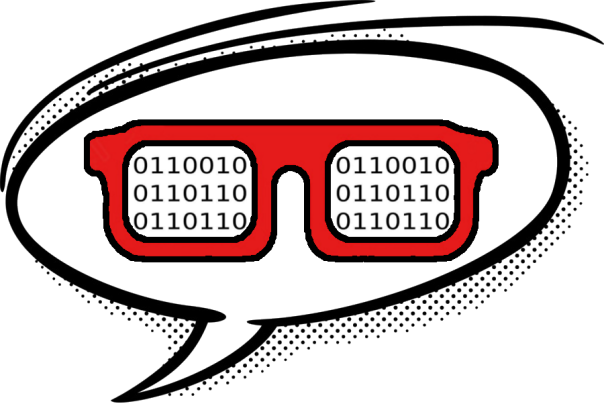
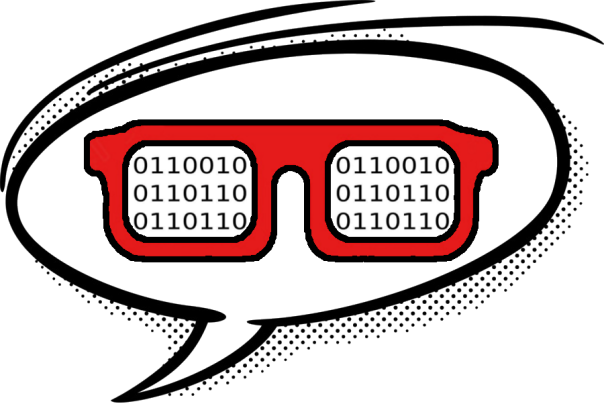
Mistral NeMo: Mais uma IA!
Hoje, vamos dar uma olhada em um novo competidor que está causando impacto: o Nemo da Mistral AI. Este poderoso modelo de 12 bilhões de parâmetros está chamando a atenção com suas capacidades impressionantes e seu potencial para revolucionar a interação com a IA.

O Nemo não é apenas um rosto bonito no mundo dos LLMs. Ele é construído com uma combinação única de características que o destacam:
- Arquitetura de ponta: O Nemo possui habilidades impressionantes de raciocínio, conhecimento mundial e habilidades de codificação, especialmente considerando seu tamanho.
- Colaboração com a Nvidia: Esta parceria resultou em um modelo que se destaca na inferência eficiente, mesmo com quantização, permitindo uma operação mais rápida e suave.
- Versatilidade linguística: O Nemo fala fluentemente várias línguas, suportando diversos idiomas com facilidade.
- Tokenizador avançado: Conheça o Tekken, o tokenizador eficiente que ajuda o Nemo a comprimir textos de forma mais eficaz, especialmente para codificação.
- Ajuste fino de instruções: Este modelo é especialista em seguir instruções precisas, lidando com conversas complexas e gerando códigos de alta qualidade.
Benchmarks: O desempenho do Nemo em vários benchmarks mostra um quadro promissor:

• HellaSwag: O Nemo marca 83,5, superando o Llama 3 e o Gemma 2.
• Winograd Schema Challenge: O Nemo alcança uma pontuação de 76,8.
• NaturalQuestions: O Nemo marca 31,2.
• TriviaQA: O Nemo obtém respeitáveis 73,8.
• MMLU: O Nemo marca 68.
• OpenBookQA: O Nemo marca 60,6.
• CommonSenseQA: O Nemo marca 70,4.
• TruthfulQA: O Nemo marca 50,3.
Embora esses benchmarks sejam impressionantes, é importante notar que faltam comparações com modelos líderes como Quen 2 e DeepSeek V2.
Vamos direto ao ponto: Como o Nemo realmente se sai? Os benchmarks mostram resultados seriamente impressionantes:
• Superando a concorrência: O Nemo supera seus rivais como Llama 3 e Gemma 2 em vários métricos, demonstrando suas capacidades impressionantes.
• Potência de raciocínio: Ele constantemente se sai bem em tarefas de raciocínio, provando sua habilidade de pensar criticamente e resolver problemas.
• Campeão na geração de código: O Nemo se destaca na geração de código, até mesmo gerando código funcional para tarefas complexas como um jogo da cobrinha em Python.
O futuro do Nemo é brilhante. Ele ainda está em seus estágios iniciais, mas com o desenvolvimento contínuo e as contribuições da comunidade, tem o potencial de se tornar um dos modelos de linguagem de IA mais influentes do mundo.
Mon, Jul 22nd, 2024


Low Code Platform, Revolucionando el Desarrollo Empresarial
En ocasiones empezar a programar es algo complicado. En ocasiones explicar programación puede ser laborioso. En ocasiones crear un proyecto desde cero requiere mucho tiempo. Para estos casos, y muchos más, aparecen proyectos como App Inventor o Scratch Online, pero nunca viene mal tener más alternativas como la que os presento hoy: Low Code Plaform, una plataforma privada pero que permite a los desarrolladores crear Software Libre ya que la lincencia la eligen ellos.
¿Qué es una Low Code Platform?
En el mundo empresarial actual, la rapidez y la eficiencia son esenciales para mantener una ventaja competitiva. Las empresas buscan constantemente formas de optimizar sus procesos y reducir el tiempo de desarrollo de aplicaciones. Es aquí donde entra en juego el concepto de low code platform. En este artículo, exploraremos qué es una low code platform, sus beneficios y cómo está transformando el panorama del desarrollo de software.
Una low code platform es un entorno de desarrollo que permite la creación de aplicaciones de software con una mínima cantidad de codificación manual. En lugar de escribir líneas y líneas de código, los desarrolladores pueden utilizar interfaces gráficas y configuraciones predefinidas para diseñar y construir aplicaciones. Este enfoque democratiza el desarrollo, permitiendo que personas con poca o ninguna experiencia en programación puedan crear aplicaciones funcionales.

Beneficios de Utilizar una Low Code Platform
Uno de los principales beneficios de una low code platform es la velocidad. Al reducir significativamente la cantidad de codificación manual, los desarrolladores pueden crear aplicaciones mucho más rápido. Esto es especialmente útil para empresas que necesitan adaptarse rápidamente a las cambiantes demandas del mercado.
Además, las plataformas low code mejoran la colaboración entre equipos. Al ser más accesibles, permiten que los equipos de negocio y TI trabajen juntos de manera más eficiente. Los usuarios de negocio pueden participar en el proceso de desarrollo, asegurando que las aplicaciones cumplen con los requisitos específicos y reduciendo el riesgo de malentendidos.
Otro beneficio clave es la reducción de costos. La disminución del tiempo de desarrollo se traduce en menos horas de trabajo, lo que puede reducir considerablemente los costos asociados con la creación de software. Además, al no requerir conocimientos avanzados de programación, las empresas pueden ahorrar en formación y contratar personal con diferentes niveles de habilidad.
Impacto en el Desarrollo Empresarial
Las low code platforms están cambiando la forma en que las empresas abordan el desarrollo de software. Al permitir un desarrollo más rápido y accesible, estas plataformas están impulsando la innovación y la eficiencia operativa. Por ejemplo, las empresas pueden lanzar nuevas aplicaciones o actualizar las existentes con mayor rapidez, lo que les permite responder más ágilmente a las necesidades del mercado.
Además, estas plataformas facilitan la integración con otras tecnologías y sistemas empresariales. Esto es crucial en un entorno donde las empresas dependen cada vez más de diversas herramientas digitales para gestionar sus operaciones. Con una plataforma low code, las empresas pueden crear soluciones personalizadas que se integren perfectamente con sus sistemas existentes, mejorando la coherencia y la eficiencia.

Implementación de una Low Code Platform
Implementar una low code platform en una empresa puede parecer un desafío, pero con una planificación adecuada, los beneficios superan con creces los esfuerzos iniciales. El primer paso es identificar las necesidades y objetivos específicos de la empresa. ¿Qué tipos de aplicaciones se necesitan? ¿Qué procesos se pueden optimizar?
Una vez identificadas las necesidades, es crucial seleccionar la plataforma low code adecuada. Existen varias opciones en el mercado, cada una con sus propias características y beneficios. Es importante elegir una plataforma que se alinee con los objetivos y las capacidades técnicas de la empresa.
La implementación también requiere la formación adecuada del personal. Aunque las low code platforms son más accesibles que los entornos de desarrollo tradicionales, sigue siendo esencial que los empleados comprendan cómo utilizar la plataforma de manera efectiva. Proporcionar formación y recursos de apoyo puede facilitar una transición suave y maximizar los beneficios de la plataforma.
Casos de Uso de Low Code Platforms
Las aplicaciones de las low code platforms son variadas y abarcan múltiples sectores. Por ejemplo, en el sector financiero, estas plataformas pueden utilizarse para desarrollar aplicaciones de gestión de riesgos o herramientas de análisis de datos. En el ámbito de la salud, se pueden crear aplicaciones para gestionar los historiales médicos de los pacientes y optimizar los procesos administrativos.

En el sector de retail, las plataformas low code permiten la creación rápida de aplicaciones de gestión de inventarios o sistemas de punto de venta personalizados. Además, las empresas de servicios pueden utilizar estas plataformas para desarrollar aplicaciones de atención al cliente y gestión de proyectos, mejorando la eficiencia y la satisfacción del cliente.
El Futuro de las Low Code Platforms
El futuro de las low code platforms es prometedor. Con la creciente demanda de soluciones rápidas y eficientes, estas plataformas están bien posicionadas para jugar un papel crucial en el desarrollo de software. A medida que la tecnología avanza, es probable que las low code platforms se vuelvan aún más potentes y versátiles, integrando tecnologías emergentes como la inteligencia artificial y el aprendizaje automático.
Además, la tendencia hacia la digitalización y la transformación digital en las empresas impulsará aún más la adopción de estas plataformas. Las organizaciones buscarán cada vez más formas de optimizar sus operaciones y mejorar su capacidad de respuesta, y las low code platforms ofrecerán una solución efectiva para lograr estos objetivos.

Conclusión
En conclusión, una low code platform es una herramienta poderosa que está revolucionando el desarrollo de software empresarial. Sus beneficios, que incluyen mayor velocidad, reducción de costos y mejora de la colaboración, la convierten en una opción atractiva para las empresas que buscan mantenerse competitivas en un mercado en constante cambio. Con la capacidad de crear aplicaciones rápidamente y adaptarse a las necesidades específicas de la empresa, una plataforma low code es una inversión que puede ofrecer un retorno significativo. ¡Es hora de considerar cómo una low code platform puede transformar tu negocio y llevarlo al siguiente nivel!
La entrada Low Code Platform, Revolucionando el Desarrollo Empresarial se publicó primero en KDE Blog.
Sun, Jul 21st, 2024


Some Kalimba Melodies
Last year, I picked up Kalimba and put together some beginner melodies by transcribing youtube videos. That’s been a bit too needlessly arduous, so there is a few:
Sound of silence
6 6 1’ 1’ 3’ 3’ 2’
5 5 7 7 2’ 2’ 1
1’ 1’ 3’ 3’ 5’ 5’ 6’ 6’ 5’
1’ 1’ 3’ 3’ 5’ 5’ 6’ 6’ 5’
1’ 1’ 6’
6’ 6’ 7’ 1’’
1’’ 7’ 6’ 5’
6’ 5’ 3’
1’ 1’ 1’ 5’
7 1’ 6
6 6 1’ 1’ 3’ 3’ 2’
5 5 7 7 2’ 2’ 1’
1’ 1’ 3’ 3’ 5’ 5’ 6’ 6’ 5’
1’ 1’ 3’ 3’ 5’ 5’ 6’ 6’ 5’
1’ 1’ 1’ 6’
6’ 6’ 7’ 1’’
1’’ 6’ 6’ 5’ (?)
6’ 5’ 3’
1’ 1’ 1’ 5’
7 1’ 6
Wellerman
3’ 6 666 1’ 3’ 3’ 3’
3’3’4’ 2’2’2’ 4’4’6’6’3’ 3’
3’6 7 1’ 2’ 3’ 3’ 3’ …
3’ 2’ 1’1’7 6 …..
==
6’…. 6’.. 4’5’5’3’ 3’
3’4’ 2’ 2’3’4’ 3’ 1’ 6
6’…. 6’ 5’4’5’5’3’ 3’
3’ 3’ 2’ 1’ 7 6 …..
—
56 666 1’3’ 3’3’
3’4’ 2’2’2’ 4’4’6’ 3’3’
3’6 66 1’3’ 3’3’
3’3’2’1’ 1’1’ 776
6’ 6’ 4’5’5’ 3’3’
3’4’ 2’2’ 4’4’6’ 3’3’
6’ 6’ 4’5’5’ 3’3’
3’3’ 2’1’ 76
6 66 1’3’ 3’3’
3’4’ 2’2’ 4’6’ 3’3’
3’6 66 1’3’ 3’3’
3’2’1’ 1’1’ 76
Hedwig’s Theme Harry Potter
3 6 1’7 6 3’ 2’ 7
6 1’7 5 6 3 ….
3 6 1’7 6 3’5’ 4’3’
7 3’ 2’1’ 7 1’6
1’ 3’ 1’ 3’ 1’4’ 3’2’
7 1’ 3’2’ 7 53’
1’ 3’ 1’ 3’ 1’ 5’ 4’3’
1’ 3’ 2’1’ 7 1’6
Pirates
3566 671’1’ 1’2’77 6556
3566 671’1’ 1’2’77 656 (!)
3566 61’2’2’ 2’3’4’4’ 3’2’3’6
671’1’ 2’3’6 61’77 1’67….
3566 671’1’ 1’2’77 6556
3566 671’1’ 1’2’77 656 (!)
3566 612’2’ 2’3’4’4’ 3’2’3’6
671’1’ 2’3’6 61’77 6566
71’1’2’ 3’… 1’63 …
4 … 1’64 … 3 … 6 …
74’3’3’ 3’4’3’.. (0:53)
2’2’2’ 2’3’… 3’3’3’ 4’3’… 2’1’76
—
6 6 66 6 66 6 66 1’6
6 6 66 6 66 6 66 1’6
536… 7… 1’… 2’3’ 4’3’ 4’3’ 6’
67167 6 5 6
67167 1’ 2’ 2’ 2’3’4’61’
7 6 7 6 5 61’3’
6671’67
656671’6 71’
2’ 2’ 2’3’4’61’


Alien Arena, otro juego de disparos en primera persona – Juegos Linux (XI)
Nueva entrada de la serie de grandes juegos libres en el que ya he tocado muchos de los géneros: estrategia por turnos (The Battle for Wesnoth, Hedgewars), disparos en primera persona (Xonotic), velocidad (Speed Dreams, SuperTuxKart), MMORPG (Ryzom), plataformas (SuperTux), FPS (Minestest) o simulador (OpenTTD, Simutrans). Hoy vuelvo a uno de mis preferidos por la descarga de adrenalina que suelen generar este tipo de entretenimiento, sobre todo jugando en red local. Se trata del género disparos en primera persona, concretamente de Alien Arena, un FPS frenético lleno de contenido, apto para casi todo tipo de sistemas… aunque sean algo viejunos.,
Alien Arena, otro juego de disparos en primera persona – Juegos Linux (XI)
Recuerdo que hace bastante tiempo, más del que quisiera recordar, descubrí que se podían añadir mapas creados por la Comunidad al Doom, lo cual me hizo decirle a mi mejor amigo que «había encontrado el juego definitivo» ya que a la maravilla que era este juego 3D de disparos en primera persona, que jugaba con cascos y en una silla con ruedas vibrando con cada fase, se le añadían centenares de horas de diversión variada gracias a creadores anónimos de contenido.
Y es que ID Software siempre ha tenido un especial cariño por liberar su código para que el desarrollo de sus juegos tuvieran gran apoyo de la Comunidad. Creo que esta es la razón por la que los juegos de disparos en primera persona, conocidos como First Person Shooter (FPS para abreviar), es bastante popular en el mundo del Software Libre.
Hace un tiempo presenté al primero de este tipo en esta serie de artículos. Se trataba de Xonotic. Es hora de presentar al segundo: Alien Arena.

En palabras de sus desarrolladores, Alien Arena es vendido como:
¿Te gusta el deathmatch de la vieja escuela con características modernas? ¿Te gustan los ambientes ricos, coloridos y arcade? ¿Te gusta la ciencia ficción retro? Entonces te va a encantar Alien Arena. Este juego combina algunos de los mejores aspectos de juegos como Quake III y Unreal Tournament y los envuelve con un tema alienígena retro, al tiempo que añade montones de ideas originales para hacer que el juego sea único.
Es decir, nos encontramos ante un juego frenético, lleno de contenido, fácil de instalar y con una Comunidad activa gracias a su Wiki, Discord, foro de Steam, etc.
La última versión del juego es la 7.71.6, pero no encuentro la fecha de lanzamiento.
Alien Arena, un juego con mucho contenido
Este FPS cuenta con 23 niveles que viene por defecto, los cuáles pueden jugar en línea competitiva contra otros jugadores, o de modo fuera de línea contra bots controlador por el ordenador.
Además, Alien Arena ofrece las modalidades de captura de la bandera, asalto total (los jugadores pueden subirse a mochilas propulsoras generadas aleatoriamente para luchar) y táctica (alienígenas contra humanos en una batalla por destruir la base del otro colocando bombas y otros medios).

Para llegar a estos modos sólo tienes que ir al menú multijugador para iniciar un servidor, cambiar las reglas del juego y elegir un mapa para jugar. También puedes elegir entre una gran variedad de mods (instagib, rocket arena, excessive, low grav, regen, vampire, etc) para personalizar aún más tu experiencia de juego.
Y por si te aburre, puedes encontrar en la página web oficial un buen número de mapas para descargar e incorporar al juego, así como pieles clásicas para personalizar a tu personaje.
Las características de Alien Arena
Alien Arena se distribuye bajo la licencia GPL (General Public License), lo que permite a los usuarios utilizar, modificar y redistribuir el software de manera libre y gratuita.
Como siempre, me gusta hacer un listado con sus características básicas:.
- Ambientación espacial.
- Cuenta con 35 niveles, 5 modos de juego, 11 personajes y 8 armas distintas.
- Incluye un sistema de bots para jugar fuera de línea.
- El armamento va desde un rayo láser hasta un lanzamisiles y el arma más potente, un volatilizador de alienígenas (moooooola)
- Permite competir con cientos de usuarios de todo el mundo a través de Internet en un torneo a muerte, captura la bandera, etc.
- Requisitos mínimos muy mínimos: procesador 2.8ghz, 4 MB de RAM, gráficos OpenGL compatibles y conexión a Internet de banda ancha.

¿Cómo conseguir Alien Arena?
Como está siendo habitual, estos juegos libres los podemos encontrar en casi todos los sistemas operativos disponibles. No hay más que visitar la página oficial para ver que puedes jugar a Alien Arena en casi todas las distribuciones GNU/Linux, Windows, MacOS, o conseguir el código fuente.
También lo puedes encontrar en Flathub, que es como lo he probado en mi equipo, en Steam o en Itch.io.
¿Puedo participar en su desarrollo?
Pues lo cierto es que estoy seguro que si pero en la página web no aparece la información de como hacerlo, lo cual me hace pensar que aunque el juego funciona a la maravilla, su desarrollo parece algo estancado.
Debería indagar en sus canales de Discord y Matrix para conocer más el proyecto, aunque es posible que participar en su Wiki sea la mejor opción para colaborar.
La entrada Alien Arena, otro juego de disparos en primera persona – Juegos Linux (XI) se publicó primero en KDE Blog.
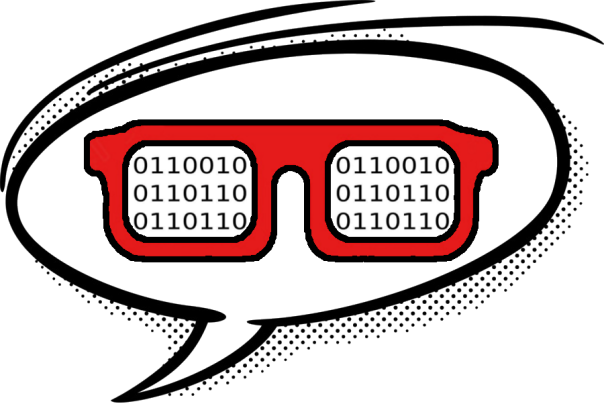
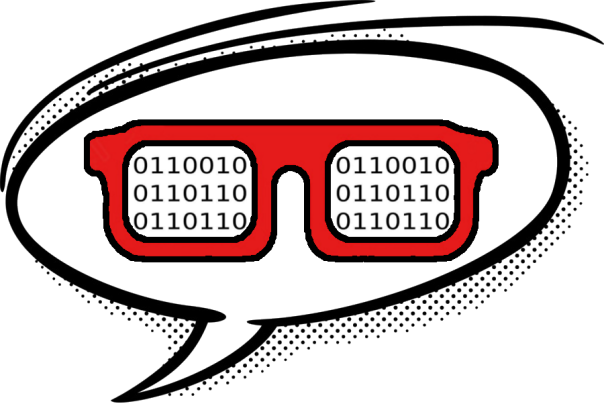
Corrigindo o Windows do incidente Crowdstrike

Embora eu não uso Windows desde 1998, compartilho aqui as instruções para recuperar as máquinas afetadas pela atualização do Crowdstrike:
Entre no modo de segurança reiniciando o computador com a tecla SHIFT pressionada. Em seguida, após o boot, selecione a opção SOLUCIONAR PROBLEMAS “Troubleshoot”

Na tela seguinte, clique em opções avançadas, depois selecione Ativar Modo de Segurança localizado na opção configurações de inicialização. E então reinicie o computador.

Ao concluir a inicialização, agora no modo de segurança, clique com o botão direito em Iniciar, clique em Executar, digite cmd e clique em OK.
A com o terminal do Windows aberto entre na pasta CrowdStrike conforme o comando abaixo:
CD C:\Windows\System32\drivers\CrowdStrike
Agora apaguei todos os arquivos “C-00000291*.sys” seguindo a sintaxe a seguir:
del C-00000291*.sys
Pronto, agora basta reiniciar o computador.
Sat, Jul 20th, 2024


NFS and FS-Cache | Faster Performance with Distributed Storage


Decimosegundo audio de Podcast Linux «Linux Connexion con Alejandro López» – Podcast Linux #12
Aunque el proyecto Podcast Linux está parado esto no significa que no tenga cabida en el blog y, mientras pueda, seguiré promocionándolo con la esperanza de que reviva, como cierto pájaro mitológico. Y he pensado hacerlo de una forma sencilla para mi y creo que benificiosa para todos, creando poco a poco un índice de todas sus emisiones, de forma que podamos encontrar en este blog una alternativa a su magnífica obra. Así que bienvenidos al decimosegundo audio de Podcast Linux «Linux Connexion con Alejandro López» donde Juan conversa con el CEO de Slimbook, la famosa compañía valenciana de ensambladores de dispostivos 100% compatibles Linux.
Decimosegundo audio de Podcast Linux «Linux Connexion con Alejandro López» – Podcast Linux #12

Como los lectores del blog sabrán hace un tiempo Podcast Linux cerró sus emisiones por motivos que solo incumben a su creador. Desde el blog no quiero dejar que su recuerdo se desvanezca así que seguiré publicitando sus audios ya que su calidad no debe caer en el olvido.
Hace un tiempo decidí empezar por el principio, mostrando su primer audio, el cual no promocioné en su día. Lo mismo ocurría con los siguientes, y, si las búsquedas no me engañan no fue hasta los episodios 19, 20, 21 y 22 cuando empecé a hacerlo.
De esta forma continuo con su décimosegundo audio de esta serie presentado en el blog, un programa que la casualidad ha hecho, y esto es cierto al 100%, que coincidiera con la semana del noveno aniversario de la marca Slimbook, de la cual Alejandro López es su máximo responsable. Será interesante escuchar en prespectiva los avances de la empresa valenciana, que os aseguro que han sido muchos, y es que los modelos que tenían es esa época os puedo asegurar que estan a años luz de la calidad de los actuales… y eso que los de esa temporada no podríamos decir que eran malos.
Pero mejor leer las palabras de Juan:
Muy buenas Linuxeros!!! Bienvenidos a otra entrega de Podcast Linux. Un saludo muy fuerte de quien les habla, Juan Febles. Hoy vamos a tener de nuevo otra entrega de Linux Connexion.
Al otro lado tenemos a Alejandro López. Alejandro es director comercial y cofundador de Slimbook, empresa 100% española que nos ofrece ultraportátiles a medida ensamblados en España con una alta configuración y componentes de primera calidad 100% con GNU/Linux.
Hablamos del nuevo dispositivo de la marca, Slimbook One, y de su portátil buque insignia Slimbook Katana.
Nos vemos en 15 días Linuxeros!!!!
Un abrazo muy fuerte a todos.
Más información: Podcast Linux
Sigue a Podcast Linux
Aprovecho para animaros a seguir Podcast Linux en algunos de los canales de comunicación que tiene:
- Twitter: https://twitter.com/podcastlinux
- Mastodon: https://mastodon.social/@podcastlinux/
- Correo: podcastlinux@disroot.org
- Web: https://podcastlinux.com/
- Telegram: https://t.me/podcastlinux
- Telegram Juan Febles: https://t.me/juanfebles
- Youtube: https://www.youtube.com/PodcastLinux
- Feed Podcast Linux: https://podcastlinux.com/feed
- Feed Linux Express (Audios Telegram): https://podcastlinux.com/Linux-Express/feed
La entrada Decimosegundo audio de Podcast Linux «Linux Connexion con Alejandro López» – Podcast Linux #12 se publicó primero en KDE Blog.
Fri, Jul 19th, 2024


Slimbook cumple 9 años ¡Muchas felicidades! #slimbook9
No oculto mi predilección por la marca de ensambladores de dispositivos Slimbook. Desde que los conocí, verano del 2015, no he tenido más que colaboraciones fructíferas con ellos con el doble objetivo de hacer mi vida más sencilla y ayudar a las Comunidades del Software Libre. Es por ello que no dudo en anunciar que Slimbook cumple 9 años y que es motivo de celebración por parte de todos.
Slimbook cumple 9 años ¡Muchas felicidades!
El famoso «año del escritorio» nunca llega a las comunidades libres… y eso no es así. De hecho desde hace unos años los linuxeros lo tenemos fácil para disponer de un ordenador con un entorno de trabajo libre de fábrica, y una de las empresas que ha hecho esto posible ha sido Slimbbok.
Es más, si queremos que ese de nuevo famoso «año del escritorio» llegue a todo el mundo solo tenemos una vía: hacer que los dispositivos que se adquieran tengan un sistema GNU/Linux preinstalado. Esto es así ya que la mayoría de los usuarios no se preocupan de si tienen un sistema operativo u otro, simplemente quieren que funcione. Es por ello que Google lo tuvo fácil para conquistar el mundo de los smartphones… y Windows al final tuvo que rendirse incluso comprando a Nokia.
Todo esta entradilla es para reivindicar un año más el papel de Slimbook en la universalización de los entornos libres para todo el mundo ya que cumple un año más, y ya son 9, ofreciendo dispositivos 100% compatibles con GNU/Linux a un precio razonable con el servicio adicional que ofrecen. Y es que no conozco a nadie que no hable maravillas de su servicio técnico. Sí, estoy seguro que se pueden adquirir portátiles similares a menor precio pero es que con estos además pagas proximidad y mimo por sus productos, como así se ha demostrado en algún que otro test de rendimiento.

Además, tal y como relaté en el artículo de su séptimo aniversario que publiqué hace ya un par de años (y que os aconsejo leer), la marca valenciana no solo vende ordenadores, sino que cuida todo lo que puede su relación con la comunidad a base de patrocinios de eventos y proyectos (como lo es de KDE), comunicación (a base de foros y presencia en grupos comunitarios de KDE como Cañas y Bravas), participación en podcast, creando y liberando aplicaciones, etc.

No hay que olvidar que fruto de esta relación es nacimiento de los KDE Slimbook un ultrabook que es un símbolo de la característica principal de la marca: mejora constante en cada lanzamiento a la vez que ayuda al proyecto de la Comunidad con una donación económica por la venta de cada portátil. Este es un proyecto que no se ha quedado estancado en una colaboración puntual, sino que cada cierto tiempo se renueva el compromiso y se lanza una nueva versión. En la actualidad ya vamos por la quinta iteracción.

No olvidemos, que ademñas, están decididos a promocionar al máximo proyectos y eventos gracias a su centro de reuniones, Linux Center, que cada mes aproximadamente realiza un encuentro donde se hablan de aplicaciones o metodologías libres. Este año, por ejemplo, hemos celebrado el lanzamiento de KDE 6 en sus instalaciones.

Y, por último, y no menos importante, no está de más, que su colaboración ha sido clave para que esLibre 2024 y Akademy-es 2024 de València hayan sido un éxito de participación.

Por todo lo anterior se merecen que desde KDE Blog os digamos:
¡Muchas Felicidades Slimbook!
Y para completar la entrada, os invitamos a participar en los eventos para celebrar su aniversario con sorteos incluídos que están anunciando es su cuenta de X (ex-Twitter)
PD: Quisiera recordar una cosa que he dicho ya en varias ocasiones. No penséis que hago toda esta publicidad porque reciba una compensación económica… la publicidad del margen fue iniciativa mía, y por tanto, no recibo un euro de ello. El banner está porque creo firmemente en este proyecto, igual que el de Freewear. A Google si le cobro (pero me da tan poquito que solo sirve para chuches)
La entrada Slimbook cumple 9 años ¡Muchas felicidades! #slimbook9 se publicó primero en KDE Blog.
Thu, Jul 18th, 2024


Los peligros de las IA segunda parte – Charla Hablemos de julio de GNU/Linux València
Organizada por la asociación sin ánimo de lucro GNU/Linux València retomamos las charlas Hablemos para finales de marzo. Y lo hace con una Mesa redonda y tertulia Linuxera que se celebrará el próximo el próximo 26 de julio a las 19:00 horas.
Los peligros de las IA segunda parte – Charla Hablemos de julio de GNU/Linux València
Me complace presentaros un nuevo evento de la Asociación sin Ánimo de Lucro GNU/Linux València que retoman sus actividades con una vuelta a las orígenes, las mesas redondas y la tertulias con temas abiertos, al estilo primer evento en el que participé con ellos en Akademy-es 2018.
En palabras de los organizadores:
En esta segunda parte de nuestra tertulia sobre los peligros de la inteligencia artificial, profundizaremos en temas críticos como el colonialismo de datos y como la IA puede ser utilizada tanto para el bien como para finalidades perjudiciales. Analizaremos como nuestros datos, recogidas diariamente, pueden ser utilizadas para manipular, polarizar y confrontar los usuarios, todo mientras las empresas comercian con ellas.
Objetivos:
Comprender el colonialismo de datos: Explicaremos qué es y como afecta las comunidades menos privilegiadas.
Debatiremos sobre como la recopilación y el uso de datos por parte de grandes corporaciones puede perpetuar desigualdades.
Examinar ejemplos de manipulación: Analizaremos casos concretos donde la *IA ha sido utilizada para manipular la opinión pública y polarizar la sociedad.
Debatir sobre alternativas empoderadores: Exploraremos soluciones y alternativas que pueden empoderar la comunidad, como la IA ética, el uso de datos abiertos y tecnologías libres.
Reflexionar sobre el futuro: Debatiremos sobre los peligros de permitir que las máquinas tomen decisiones que afectan los humanos y como podemos asegurar un futuro donde la *IA sea una aliada y no una amenaza.
Es este caso será el 26 de marzo a las 19:00 a 20:30 GTM+2 (huso horario de la España peninsular) en Las Naves (Carrer de Joan Verdeguer, 16, 46024, València: Localización en OpenStreetMap).
Más información: GNU/Linux València

¡Únete a GNU/Linux València!
Aprovecho para recordar que desde hace unos meses, los chicos de GNU/Linux Valencia ya tienen su menú propio en el blog, con lo que seguir sus eventos en esta humilde bitácora será más fácil que nunca, y así podréis comprobar su alto nivel de actividades que realizan que destacan por su variedad.
Y que además, GNU/Linux València creció y se ha convertió en asociación. Así que si buscas una forma de colaborar con el Software Libre, esta asociación puede ser tu sitio. ¡Te esperamos!
La entrada Los peligros de las IA segunda parte – Charla Hablemos de julio de GNU/Linux València se publicó primero en KDE Blog.
Wed, Jul 17th, 2024


Tercera actualización de Plasma 6.1
Me alegra compartir con todos vosotros la tercera actualización de Plasma 6.1, iniciando así una serie de revisión de software que le dotará de más estabilidad, mejores traducción y resolución de errores. Estas actualizaciones son 100% recomendables y casi obligatorias para cualquier usuario ya que lo único que hacen es mejorar la versión sin comprometer sus funcionalidades.
Tercera actualización de Plasma 6.1
No existe Software creado por la humanidad que no contenga errores. Es un hecho incontestable y cuya única solución son las actualizaciones. Es por ello que en el ciclo de desarrollo del software creado por la Comunidad KDE se incluye siempre las fechas de las mismas siguiendo una especie de serie de Fibonacci.
La Comunidad KDE ha publicado la tercera actualización de Plasma 6.1, una versión que viene a subsanar los errores graves del gran salto en cuanto a tecnología que fue Plasma 6.

Así que me congratula en presentar que ayer martes 16 de julio de 2024, tres semanas después de liberar el código de Plasma 6.1 la Comunidad KDE presenta la tercera actualización de errores.
Más información: KDE
Las novedades básicas del Plasma 6.1
Hoy es un día de de descarga y actualizaciones, y mientras espero que esté disponible para mi KDE Neon, os comento algunas de sus novedades:
No obstante, aquí tenéis unas pinceladas de las novedades que nos facilitaron los desarrolladores en su fase beta fueron las siguientes:
- Triple búfer en KWin para una mejor renderización y animaciones más fluidas.
- Permitir el uso del protocolo de sincronización explícita de Wayland, lo que debería mejorar la vida de los usuarios de NVIDIA en particular.
- Permitir el uso del portal de captura de entrada.
- Integración del sistema de escritorio remoto para permitir conexiones de clientes RDP con el escritorio Plasma, además de una nueva página en las «Preferencias del sistema» para configurarla.
- Nueva experiencia de usuario para el modo de edición de Plasma, para hacer que su modalidad sea más obvia y visualmente más elegante.
- Se ha añadido una barrera de borde configurable entre pantallas, para que sea más fácil alcanzar los elementos de la interfaz de usuario que tocan los bordes entre pantallas. Esto también permite que los paneles que se ocultan automáticamente en los bordes entre las pantallas funcionen correctamente.
- Restauración de falsa sesión en Wayland que, por lo menos, vuelve a abrir las aplicaciones que estaban abiertas la última vez, incluso aunque no vuelvan a estar situadas en el mismo lugar. Todavía se sigue trabajando en la restauración real de la sesión.
- Compatibilidad con la sincronización del color de la luz RGB posterior del teclado con el color de acento de Plasma.
- Permitir el uso del perfil de color integrado en la pantalla, para las pantallas que lo incluyan.
- Permitir que Discover pueda sustituir aplicaciones Flatpak que han alcanzado el final de soporte con sus reemplazos.
- Compatibilidad con las funciones del modo de conservación de batería en muchos portátiles Lenovo IdeaPad y Legion.
- Compatibilidad con el bloqueo de pantalla sin contraseña, que permite usarlo como un salvapantallas en entornos sin problemas de seguridad.
- Ahora se puede hacer un clic central en el widget de «Energía y batería» para bloquear o desbloquear el reposo automático y el bloqueo de la pantalla. También se puede usar la rueda del ratón sobre él para cambiar el perfil de ahorro de energía activo.
- Esquinas ligeramente redondeadas y más coherencia entre los radios de las esquinas en todas partes.
- Mejor algoritmo de organización de ventanas para la «Vista general».
- El efecto «Mover el cursor para encontrarlo» se ha activado de forma predeterminada.
- Nuevo efecto desactivado de forma predeterminada para ocultar el puntero del ratón tras un período de inactividad.
- La página del teclado de las «Preferencias del sistema» se ha reescrito en QML.
En los próximas entradas más detalles.
Y esto es una brevísima pincelada… Creo que ahora tengo temas de para el blog de sobra hasta 2025.
La entrada Tercera actualización de Plasma 6.1 se publicó primero en KDE Blog.
 cabelo
cabelo Member
Member